How to Redeem a Roblox Gift Card?
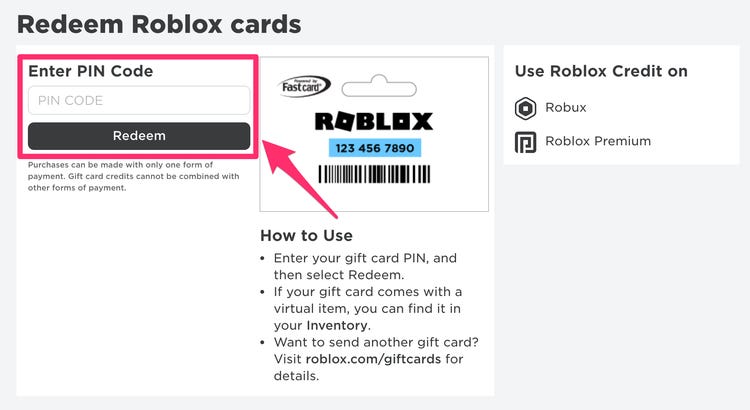
Roblox is one of the most considered choices by All The Gamers out there. It has a good collection of user-generated games, and users can play it for free. Some upgrades and avatar accessories are also included, which make the interface more commendable. But it is essential for users to pay a particular amount for it.
With the help of a Roblox gift card, users can have access to all these features. If you have no idea how to redeem a Roblox gift card, there is nothing for you to worry about. In this article, we will be going to share the steps that will help you to redeem gift cards easily, and within no time, you can have access to all these premium features.
Table of Contents
Redeem Roblox Gift Card by Crediting Your Account
The primary method which you can consider for redeeming the Roblox gift card is by crediting your account. This will take 2 to 3 minutes to complete. The steps are as follows:
- At the very first move to the gift card redemption page in the web browser of Roblox.
- Now Panda, log in to your account.
- Enter the gift card pin available.
- Hit on the redeem option.
- There will be a message received to you where you have successfully availed the benefits related to the same.
In case there is any trouble, we suggest you wait for a while and re-enter the code. Replace that number with capital letters and check out whether it has worked in your favor or not.
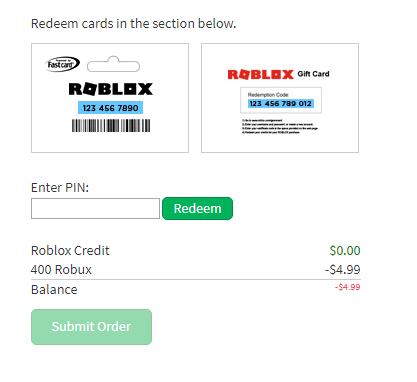
Redeeming Roblox Gift Card During Checkout
At the time of check out, which means that you have decided you are looking forward to buying a membership or any other accessories at that moment as well the gift card can be redeemed. If you are looking forward to knowing how to redeem a roblox gift card while playing it, then the steps are as follows:
- At the very first, you need to look forward to the option and choose the payment type as redeem Roblox card.
- Now it on the continue button.
- It will ask for the gift card pin to mention the same and click on redeem.
- The balance will get updated and hit on the submit order option.
- A confirmation page will appear when you hit on the submit button. It will take few minutes, so we suggest you not to click on the back button or do any update. In case it is not working in your favour, try to do it again.
- Within no time you will be able to get the advantages of the Roblox gift card available with you.
Benefits of Redeeming a Roblox Gift Card
Multiple benefits are there available with users after redeeming the gift card. These are as follows:-
- You will be able to have access to all the membership options without even paying a single penny.
- It will be easy for you to browse through the membership collection available and the avatar accessories.
- A user can easily try out the premium features without spending real money.
- There will be no need for a user to register with their balance details because the Roblox gift card comes up with its unique details.
- This is a simple to go process, and there will be no need for users to wait for a longer duration.
- The benefit will get available to the user immediately after using the gift card.
- The gift card is Transferable. If you have the gift card available, you can share it with your friends and family.
- The best part is there is no limitation imposed on the gift card. You can either use it immediately or wait for a particular duration whenever required.
Related Article: How to Change Your Birthday on Roblox – Step by Step Guide Given
FAQs:
What to do if the pin appears to be wrong?
If the pin is appearing to be wrong, you just need to wait for a while and try again after some time. After some time, you will be able to see whether the issue has been fixed or not.
Is it possible to use the gift card again and again?
It totally depends on the credit available with the gift card. If credits are there with the gift card, it can be used multiple times.
What to do if I have forgotten about the pin?
If you have forgotten about the pin, then just visit the account and check out whether there are details available or not. Within no time, you will be able to get an idea about the pin related to the gift card you have availed of.
Conclusion
Here we have come to an end and discuss how to redeem a Roblox gift card. It is totally up to the user how they want to take advantages of it. Either you want to get the membership, you can go for it, or if you want to get the Avatar accessories, the option is available. But it is essential for you to check out the criteria for its use. Certain terms and conditions are imposed on the gift card you have, so cross-check it and then avail the advantages.
Also Read: How To View Steam Purchase History? Complete Guide




