How to Change Your Birthday on Roblox – Step by Step Guide Given
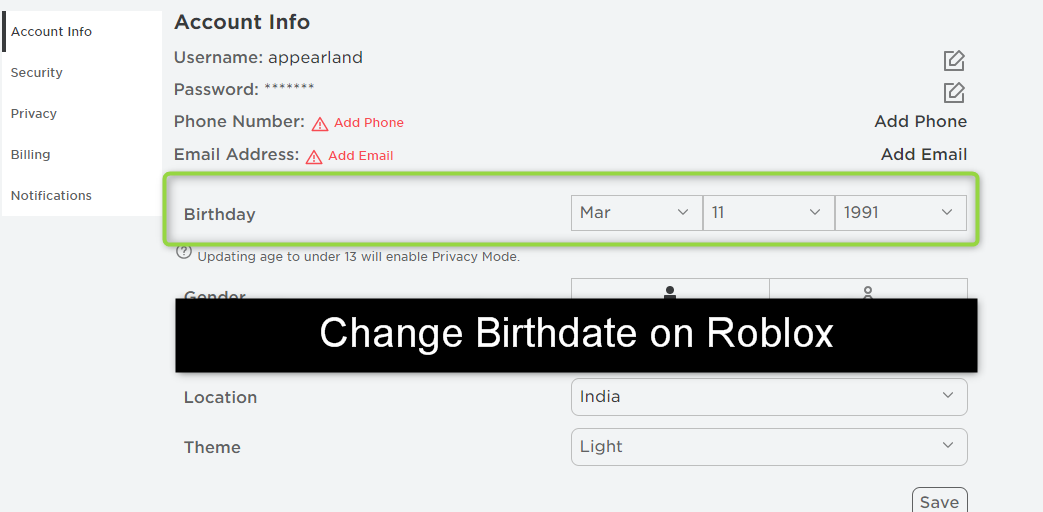
When we explore the online portals that allow individuals to access online games, the list is so long. Among all of them, Roblox always hits at the top. It is one of those portals with innovative features available, and the player can easily feel comfortable.
But the major question is an individual need to acquire a certain age. At that moment, the player looks forward to how to change your birthday on Roblox. If you are also facing the same Hustle bustle and want to know how you can change it, don’t worry because, after this read, this trouble will not arise at all. Stay tuned with us till the last to get all the answers!
Table of Contents
How to Change the Age and Birthday on Roblox?
We are quite sure you are having your problems credentials available before searching for this question. If yes, then follow the steps we are providing:
- At the very first performed, the login into your Roblox accounts.
- Move to the account settings.
- A gear icon is available in case you are utilizing a PC, and if you are utilizing mobile, then three dots are there at the upper right corner.
- Hit on it.
- Now hit on account info. option.
- Now change the date as it is originally.
- Save the changes to get back to your account immediately.
How to Change Your Birthday on Roblox Under 13 Years?
We have all encountered that one robloxian who just doesn’t get it. He/she thinks that changing their age is a no brainer, but the rules have changed. Roblox allows users to change their age, but they must be 13 or older. If you are under the age of 13, you may not change your age.

This policy was made under the children’s online privacy protection act to ensure they don’t meet any violent stuff in the game. Furthermore, various game features are restricted if you are under 13 age.
But we have the solution for every problem, we have various options to change your date of the day on the Roblox platform if you are below 13 years old. All the different solutions listed below will work on your all PC, Xbox One, and mobile devices.
Solution 1: Contact to Roblox Support Team
But we have the solution for every problem, we have various options to change your date of the day on the Roblox platform if you are below 13 years old. All the different solutions listed below will work on your all PC, Xbox One, and mobile devices.
Solution 2: Creating New Roblox Account

If you tried every possible ways and still can’t able to change the birth date, then the last possibility is to make a new account. To create a new account –
- Go to Roblox Sign Up page. As soon as you enter in this page, you will be ask to create a new account.
- Enter required details properly, and then press “Create a New Account.”
- Wait for few mins to complete the process.
- While filling the form, make sure you enter a valid birthdate, which is before 2007. Otherwise, you’ll be facing the same problem again.
Why Is It Important to Change the Date on the Roblox Platform?
It is essential to change the Roblox platform’s date because there are particular age criteria that an individual needs to follow. The minimum age requirement to be on Roblox is 13 or more years. If you are below, then you will not be able to have access to all the features available on the portal. The major reason behind putting the same restriction is to save the kids from engaging in unnecessary activities and to prevent them from losing track of their studies.
But when users perform sign up on the Roblox platform, they make a mistake and, in the end, will not be able to get the features as they were expecting. But don’t worry if you have performed the same mistake steps are there to change it.
What to Do If I Am Not Able to Change My Date of Birth on Roblox?
If you cannot change the date of birth, then the possible reason behind it you have set the date very little. This platform only allows those users who are 13 or more than that to change the date. If you are looking forward to changing your birthday on Roblox if you are under 13, you need to follow some other steps.
At that moment, all you need to do just create a new account because Roblox will not let you get into your account again with the same credentials. Get the new email address available and then perform the login.
Frequently Ask Question About Roblox
1. Why Players Less Than 13 Are Not Able to Change the Birth Date?
Players cannot change the birthdate because, according to the policy set up by Roblox, it is not possible. Only people of more than 13+ age can access the avatar shop and search for all the items available for the players.
2. Is It Necessary for Me to Change the Age Date Every Year on Roblox?
No. It will get updated by itself. You just need to be sure about the details when performing the sign-up so that there will be no such trouble at all.
3. Is There Any Solution Available for Changing the Date on Roblox If You Are Less Than 13?
The only solution available for changing the date is to create a new account with the new email address and other details. If you are creating an account with the same details, the portal will not accept your request.
4. Will There Be Any Advantage Available for Me on My Birthday in Roblox?
No, there will be no such advantage available for the user. It is used to provide them access over the avatar shop.
Here we have come to an end and discuss the best possible method to change your birthday on Roblox. Make sure to follow the right steps at the time of performing the sign-up and changing the date as well. If you are not aware that the right is left, it will be difficult for you to change the date, and getting back into your account will not be your thing.
Also Read: Can You Play Roblox On PS4?



