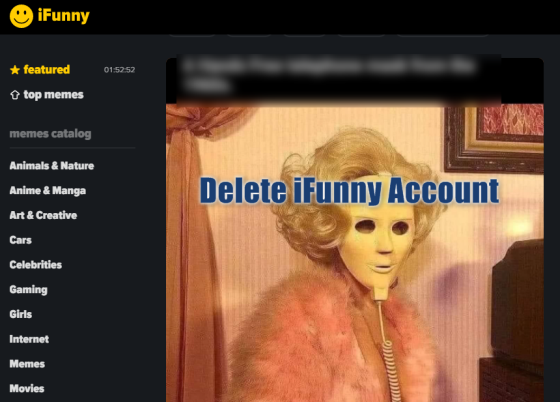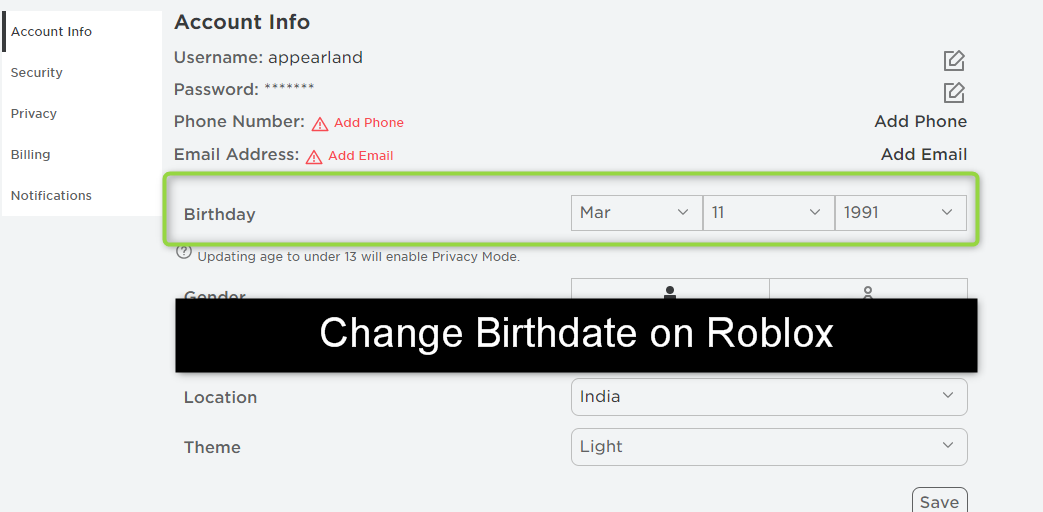5 Best Image Compressors Available Online
Images captured through advanced high-definition cameras often come with large file sizes that are difficult to store, send, or upload on websites. As a result, people often face the problem of a shortage of storage space because of this issue. Additionally, suppose you want to send several image files through email or any other messaging app. In that case, the process will take considerable time because of the large file size.
Ecommerce websites must show the best side of their products to compel consumers to purchase. However, images with large file sizes significantly increase the page loading speed, ultimately impacting the user experience (UX). Therefore, compromised user experience can be the top reason for a higher bounce rate which eventually results in a lower ranking of web pages.
If you are to include large-sized images in a PDF file, you may increase the size of the PDF file significantly, making it difficult to store and share. Considering all the aforementioned points, it is necessary to reduce the file size of images. Image compression is the most effective method to reduce image file size. You need an efficient image compressor for this purpose.
We have discussed a few online image compressors that are best in their category. Further details about these tools are given below:
Table of Contents
DupliChecker
DupliChecker is a renowned website that offers a wide variety of tools for its users. The main objective of this website is to bring ease to the life of its users by allowing them to use multiple tools they need for their everyday chores. One is an image compressor, which enables users to compress image and reduce its file size significantly. This tool is available online, and you can access it from any device without facing any difficulty.
Using this tool is also easy because of its friendly UI. Any user can use it easily and compress images quickly. The photo compressor allows users to compress images encoded in JPG, PNG, and JPEG formats. The best thing about it is you don’t have to pay any charges to compress the size of images, and you can compress up to 20 images via batch compression. Furthermore, there is no restriction regarding the number of images you can compress during a single day.
iLoveIMG
This website provides users multiple solutions for modifying images, such as resizing images, converting images from one format to another, and photo editing utility. In addition, this website also offers a free image compressor for its users. This tool allows users to compress images in various formats, including JPG, PNG, SVG, and GIF.
You can compress multiple images in one go with the tool. The interface of this photo compressor is user-friendly. You can access this tool online by searching for the website on any device. All you need is internet connectivity to use it. This tool allows you to import files for compression purposes from the device’s storage space. You can also import images from cloud storage platforms like Google Drive and Dropbox.
SmallSEOTools
Who doesn’t know SmallSEOTools? A platform that made the life of various users easier through advanced solutions. While numerous tools are available on this platform, it also offers a fast and efficient image compressor to help digital marketers, professionals, and students make their image-sharing experience easier. This photo compressor supports multiple formats like JPG, JPEG, and PNG.
You can upload images directly or import files from cloud storage platforms like Google Drive and Dropbox to compress image sizes using this compressor. Additionally, you can perform batch compression of up to 20 images in one go and save your time and effort.
CompressNow
CompressNow is a purpose-built website that only offers the image compression utility to users. The image compressor provided by this website is well-known for its efficiency. A user-friendly interface is another worth mentioning trait of this utility. This photo compressor can compress images with a file size of up to 9 MB. However, it doesn’t support batch compression.
If you want to compress images using this utility, you need to upload images one by one and compress them to reduce their file sizes. It supports multiple image formats like JPG, PNG, JPEG, and GIF. Therefore, this compressor can be an effective solution if you want to compress images encoded in any of the aforementioned formats.
TinyPNG
TinyPNG is another useful platform that provides users with an efficient utility to compress images. This utility supports multiple image formats like WebP, PNG, and JPG. You can use it to compress photos with these extensions easily. You can access this image compressor online through any device, including smartphones.
This utility also supports batch compression procedures. You can compress up to 20 images using this compressor in one go. However, it would not compress a photo with a file size larger than 5 MB. Therefore, this tool can be an excellent option if you are trying to compress images with a file size equal to or less than 5 MB.