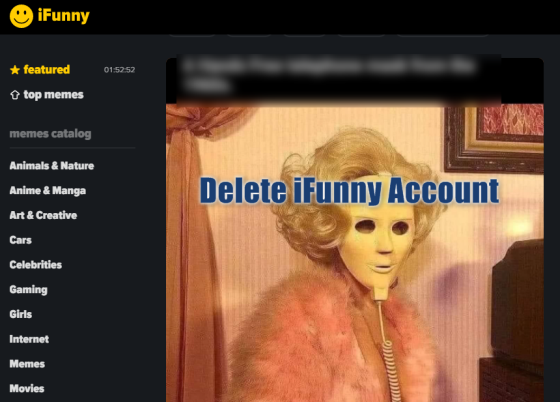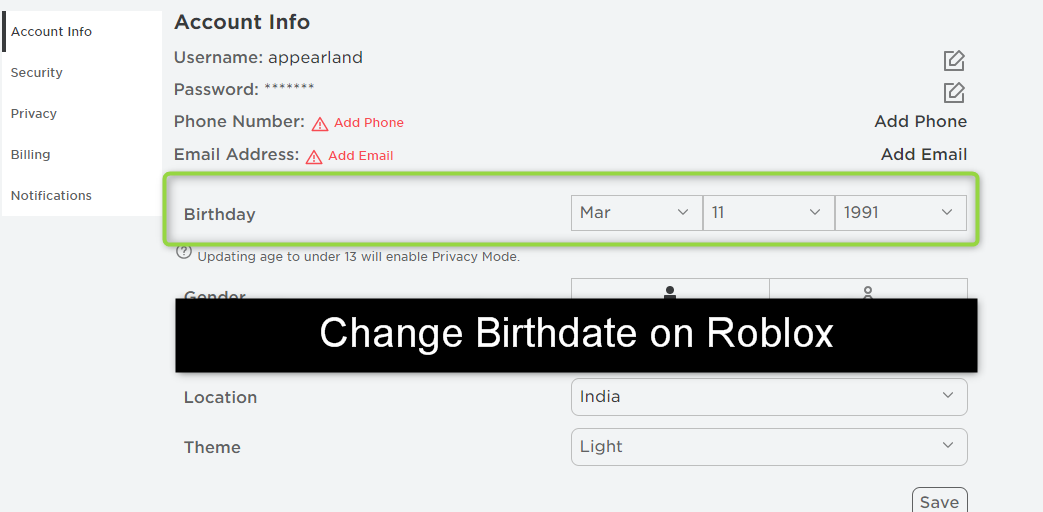10 Things You Can Do on a Computer to Pass the Time
So, you have got some ‘me time’ after a long working weekend, and you are finding ways to utilize it efficiently. In this situation, you might be running out of ideas and wondering what you should do to kill time. If you are planning to spend time on something productive or entertaining while on a computer, here are your top picks.
Play Online Games
Games are meant to entertain you and pass the time when you have nothing urgent to do. Take a challenge, and you can play your favorite game all day round. But, make sure to take regular breaks so that you won’t strain your eyes.
Nowadays, there are games that allow you to win some bucks or consolation prizes; however, avoid making it a habit as it can sometimes ruin your work schedule.
Watch Fun Videos
A standup comedy or funny clips can give you a good laugh and make your day. Videos are passive, so they are one of the great ways to kill time. Just sit back, relax, and watch your favorite movie or series.
When you are spending time watching something, make sure it is educational and entertaining so that you can gain some knowledge.
Turn Websites Into App
If you are surprised to hear this, let us make it more clear that turning a website into an app is possible and easy too. Apps are quick, and they provide instant access to anything and everything you are looking to explore.
Whether it is a game or a Java tutorial, there’s an app for everything. So if you are wondering how to make website an app, there are site-specific browsers and third-party apps that allow you to do that. Who knows, it might lead you to explore more intricacies and become a coder.
Explore Travel Destinations
Certainly, the best thing that you would want to spend time on. If you are an avid traveler, exploring new horizons will attract you more than anything. Plus, you don’t have to spend anything on your virtual tour.
You can also explore Google Earth to learn more about the untapped islands or destinations that no one knows about. Gaining information about geographical treasures is a fun activity.
Stream Movies or Series
Binge-watching TV shows or movies demands nothing more than your internet data. If you are streaming movies on your smartphone, make sure you are connected to your home WiFi and not the mobile data.
If you do not have a monthly subscription, get one as it will not take longer than a few minutes, and your account will activate instantly.
Participate in Online Quizzes
Many websites out there conduct quizzes and tests to check your knowledge. Take them as a fun activity and participate in subject-wise quiz competitions considering your knowledge and preferences.
You will easily find free websites that organize online tests daily, weekly, or on a monthly basis. These online quiz sessions have nothing to do with your IQ, so take them lightly, no matter if you win or lose.
Write an Article
Pick a topic of your interest and start gathering enough information around it. When you feel that you have got sufficient notes and reference material, start drafting the article. Article writing is a good way to evaluate your writing skills.
Today, a number of websites are available that help you to improve your writing style, check and remove typos, identify grammar inaccuracies, and more, So feel free to use them to enhance your writing skills.
Listen to a Podcast
Have no spare time to spend reading online blogs or books? No worries, you can sign up for a free audio streaming website or download an app to listen to your favorite content. Yes, we are talking about podcasts.
Just plug in your microphones to your smartphone and start listening to a podcast. The best thing about the podcasts is that you can listen to them while on the go.
Edit Your Pictures
Probably the most interesting and creative ways to kill your boredom on weekends. To get started, gather all your pictures and videos from all your devices, including your smartphone, computer, or tablet, and begin to edit them in Procreate or Photoshop, whatever suits you the most.
If you are editing images on iPhone or Android phones, you can even download the lighter versions of the photo editing apps so that the performance won’t suffer.
10 Things You Can Do on a Computer to Pass the Time
Data loss is inevitable; having a backup ensures that you won’t lose access to important files and folders stored on the computer, no matter what. So, back up your data automatically using either the native operating system applications or professional ones.
Keep your backup copy on an external hard drive, store the drive at some remote location, and keep it away from any kind of unfettered access. This ensures that your valuable data is highly available and accessible all the time.